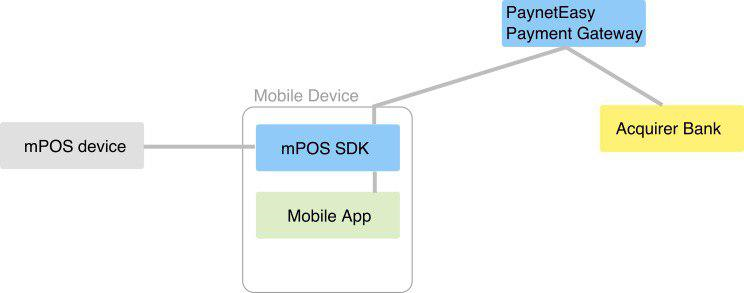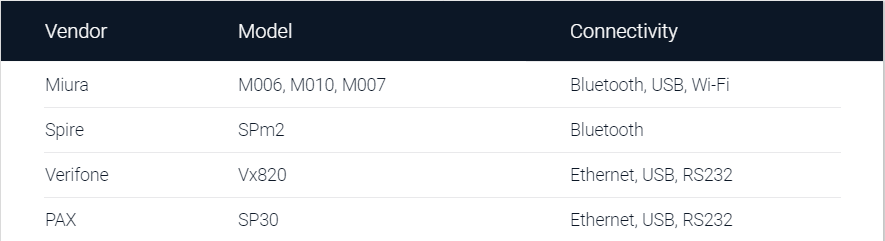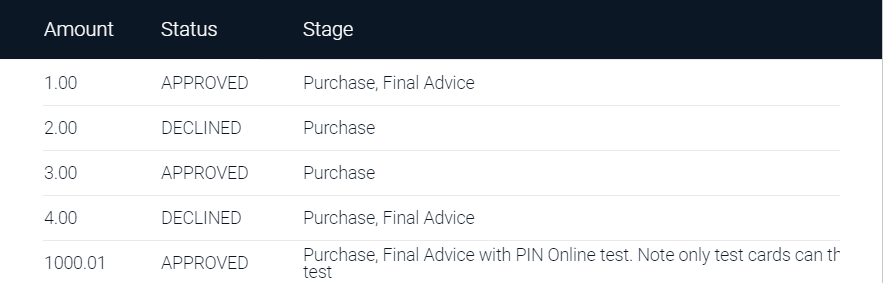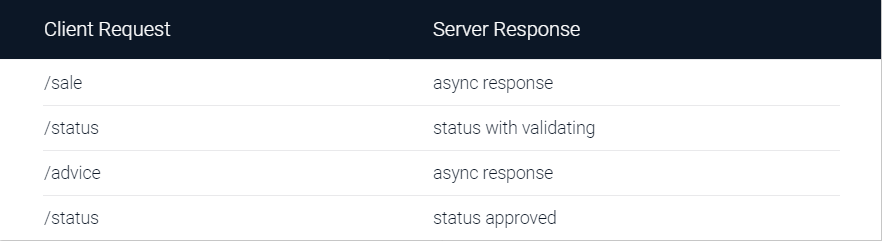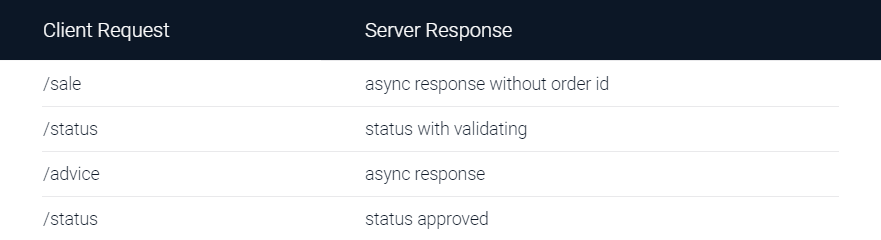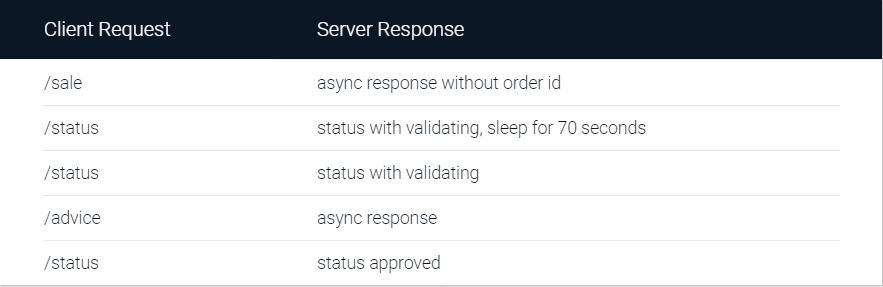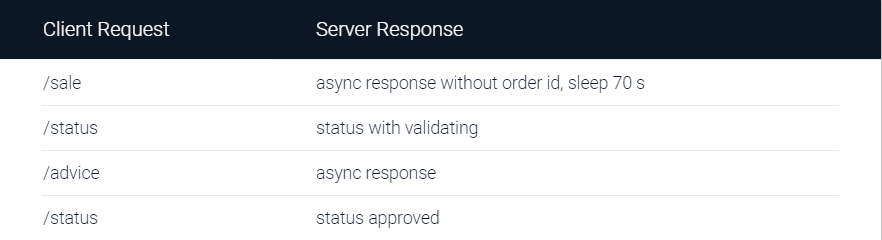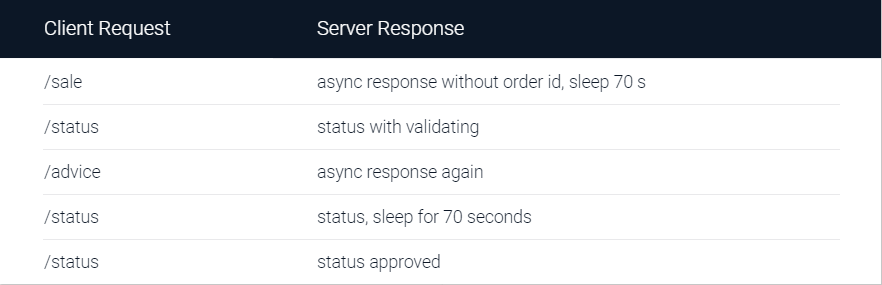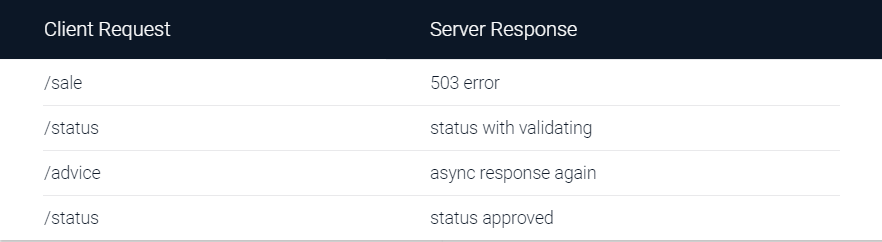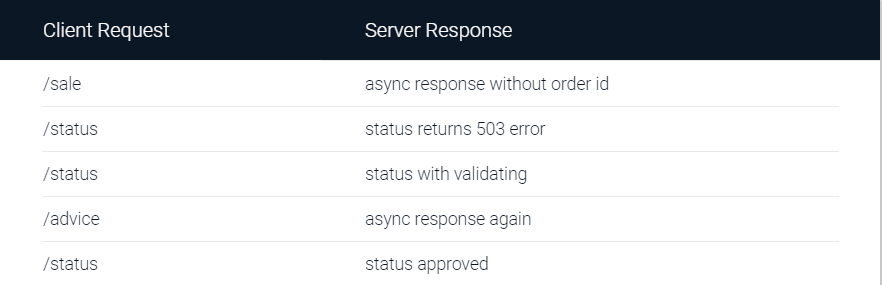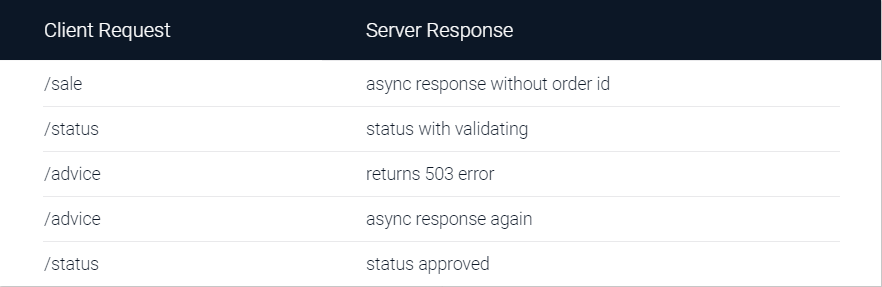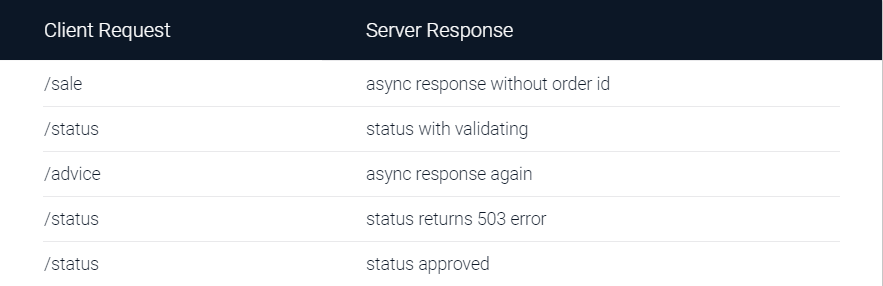1.1.2. PayneteasyReader SDK for iOS¶
PayneteasyReader SDK provides a fast and easy integration with mPOS terminals in your mobile apps.
Supported mPOS¶
- Spire Payments
- SPm2
- SPm20
- Miura Systems
- Miura Shuttle (M006)
- Miura M010
- Miura M007
- Verifone Vx820
- PAX SP30, D200
Get Started¶
The PayneteasyReader SDK includes header files and a single static library. We’ll walk you through the integration and the usage.
Requirements¶
Supports target deployment of iOS version 7.0+ and instruction set armv7+ (including 64-bit), x86_64, i386 (for emulator).
Add the SDK to your project¶
Add to your Podfile
pod "PayneteasyReader", :git => 'git@github.com:evsinev/PayneteasyReader.git', :tag => '$VERSION'
Please change $VERSION to the latest from the https://github.com/payneteasy/PayneteasyReader/releases
For Miura, Spire and Pax¶
Add to your *-Info.plist
<key>UISupportedExternalAccessoryProtocols</key>
<array>
<string>com.miura.shuttle</string>
<string>com.thyron</string>
<string>com.paxsz.ipos</string>
</array>
Sample Code¶
Implement the PNEReaderPresenter protocol
- (void)stateChanged:(PNEReaderEvent *)aEvent {
// displays reader status
// see an example at https://github.com/payneteasy/ReaderExample/blob/master/ReaderExample/PaymentModule/PaymentPresenter.m#L69
}
- (PNEProcessingContinuation *)onCard:(PNECard *)aCard {
// provide payneteasy.com account info
PNEProcessingContinuation * continuation = [PNEProcessingContinuation
continuationWithBaseUrl:@"https://sandbox.payneteasy.com/paynet"
merchantLogin:MERCHANT_LOGIN
merchantKey:MERCHANT_KEY
merchantEndPointId:END_POINT_ID
orderInvoiceNumber:[[NSUUID UUID] UUIDString]];
return continuation;
}
- (void)onCardError:(PNECardError *)aError {
// deal with the error
// see an example at https://github.com/payneteasy/ReaderExample/blob/master/ReaderExample/PaymentModule/PaymentPresenter.m#L93
}
- (void)onProcessingEvent:(PNEProcessingEvent *)aEvent {
// wait for Result event
// see an example at https://github.com/payneteasy/ReaderExample/blob/master/ReaderExample/PaymentModule/PaymentPresenter.m#L96
}
- (PNEConfigurationContinuation *)onConfiguration {
return [[PNEConfigurationContinuation alloc]
initWithBaseUrl:@"https://paynet-qa.clubber.me/paynet/rki"
merchantLogin:_payment.merchantLogin
merchantKey:_payment.merchantKey
merchantEndPointId:_payment.merchantEndPointId
merchantName:_payment.merchantName
];
}
Starts Reader Manager
PNEReaderFactory *factory = [[PNEReaderFactory alloc] init];
PNEReaderInfo *reader = [PNEReaderInfo infoWithType:PNEReaderType_MIURA_OR_SPIRE];
// Note: manager must be a property or a field or a static local variable, to prevent an elimination
manager = [factory createManager:reader
amount:[NSDecimalNumber decimalNumberWithString:@"1.00"]
currency:@"RUB"
presenter:self];
[manager start];
Sign up for your account¶
- Please contact info@payneteasy.com for your merchant account.
Samples¶
Samples for IOS
ADVT & M-TIP¶
SDK
Payneteasy mPOS SDK is a mobile payment software & hardware package that allows you to quickly and easily start offering a mobile payment service, with your brand name (white-label) and tailored to your needs. Using an affordable mobile point of sale (mPOS) terminal, allows you business customers, such as taxi services or small retail outlets, to extend their business to non-cash payments and will allow you to get a percentage of all the payments.
Supported Terminals
Latest versions
iOS - (https://github.com/payneteasy/PayneteasyReader/releases)
Android - (http://paynet-qa.clubber.me/reader/maven/com/payneteasy/android/reader/)
Test Processor on our sandbox
- You can use any card
- If your card asks ARQC our host replies with Authorisation Response Code = ‘Z3’ (Unable to go online, offline declined).
Paynet QA environment
1.00 APPROVED
1.01 APPROVED
5.00 APPROVED (first status sleep)
5.01 APPROVED (sale sleep)
5.03 APPROVED (sale sleep after advice)
6.00 APPROVED (sale with 503 status, approved)
6.01 APPROVED (status with 503 error, approved)
6.02 APPROVED (advice with 503 error, approved)
6.03 APPROVED (status after advice with 503 error, approved)