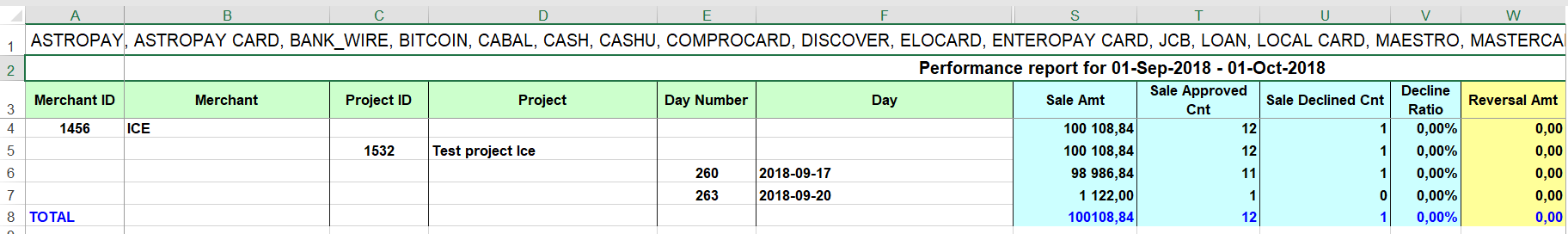4.4. Performance Report
This report displays the financial flow for the specified period. It also allows to view the number of successful and unsuccessful transactions. Flexible criteria setting allows to get the needed data: date range and type, currencies, card types, grouping of data.
If necessary, you can add additional criteria by clicking the Criteria: endpoints, projects, merchants, gates, processors, etc. The customized search criteria can be saved as a template for later use.
Preview of the report can be viewed by clicking on the Preview button.
The Report can be generated by clicking on the the Generate button.
An example of the resulting report is shown below: