Resellers
Creating Reseller
To see and search all Resellers, go to Settings -> Users -> Resellers, then in order to create new Reseller press to + New Reseller button:
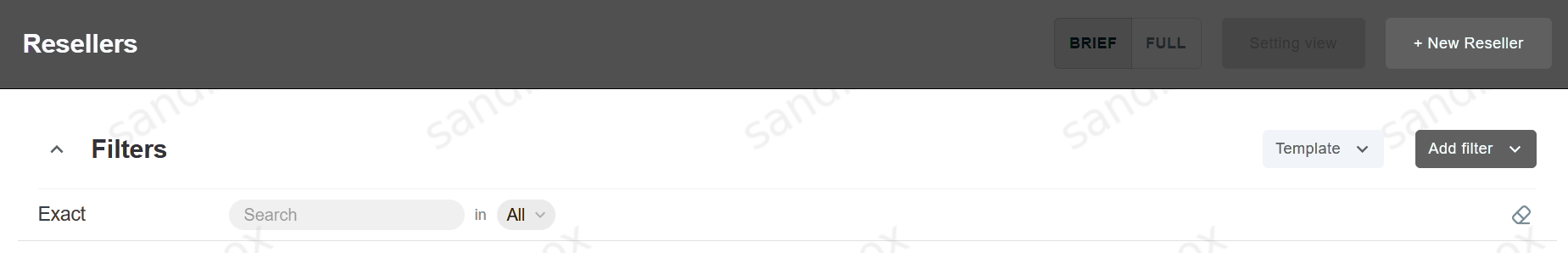
Below are all the fields available for filling in:
Field name |
Description |
Necessity |
|---|---|---|
Login |
Login which is required while logging in the system. Cannot be changed after creation. |
Required |
Password |
Password for login. In order to change it, contact support. |
Required |
Display Name |
Reseller name which will be displayed. Can be changed after creation. |
Required |
Contact E-mail which will be added to this Reseller account. Can be changed after creation. |
Required |
|
Control Key |
Secret key which will be used for signing requests. Can be changed after creation. |
Required |
Payment group |
Currently not in use. “Common” is a default value. Cannot be changed after creation. |
Required |
Name |
Shows Reseller’s contact person name. This name will be displayed only in Reseller details. Can be changed after creation. |
Required |
Surname |
Shows Reseller’s contact person surname. This name will be displayed only in Reseller details. Can be changed after creation. |
Required |
Logo |
The logo of Reseller. Can be changed after creation. |
Optional |
Organization |
Shows Reseller’s organization name. Can be changed after creation. |
Optional |
Tags |
Shows tags by which Reseller can be found later in system. Can be changed after creation. |
Optional |