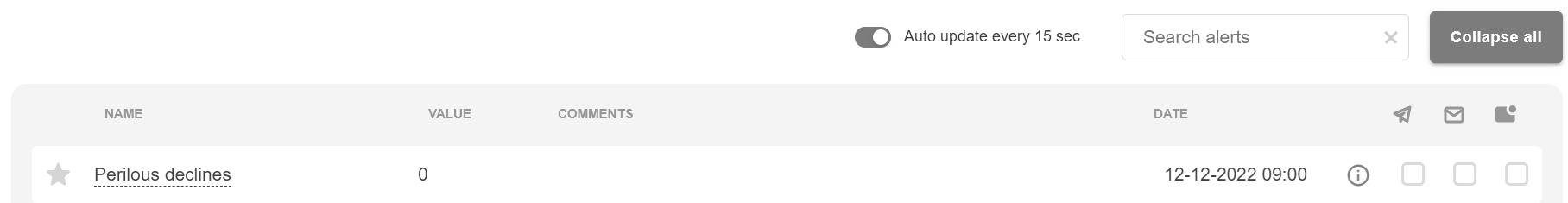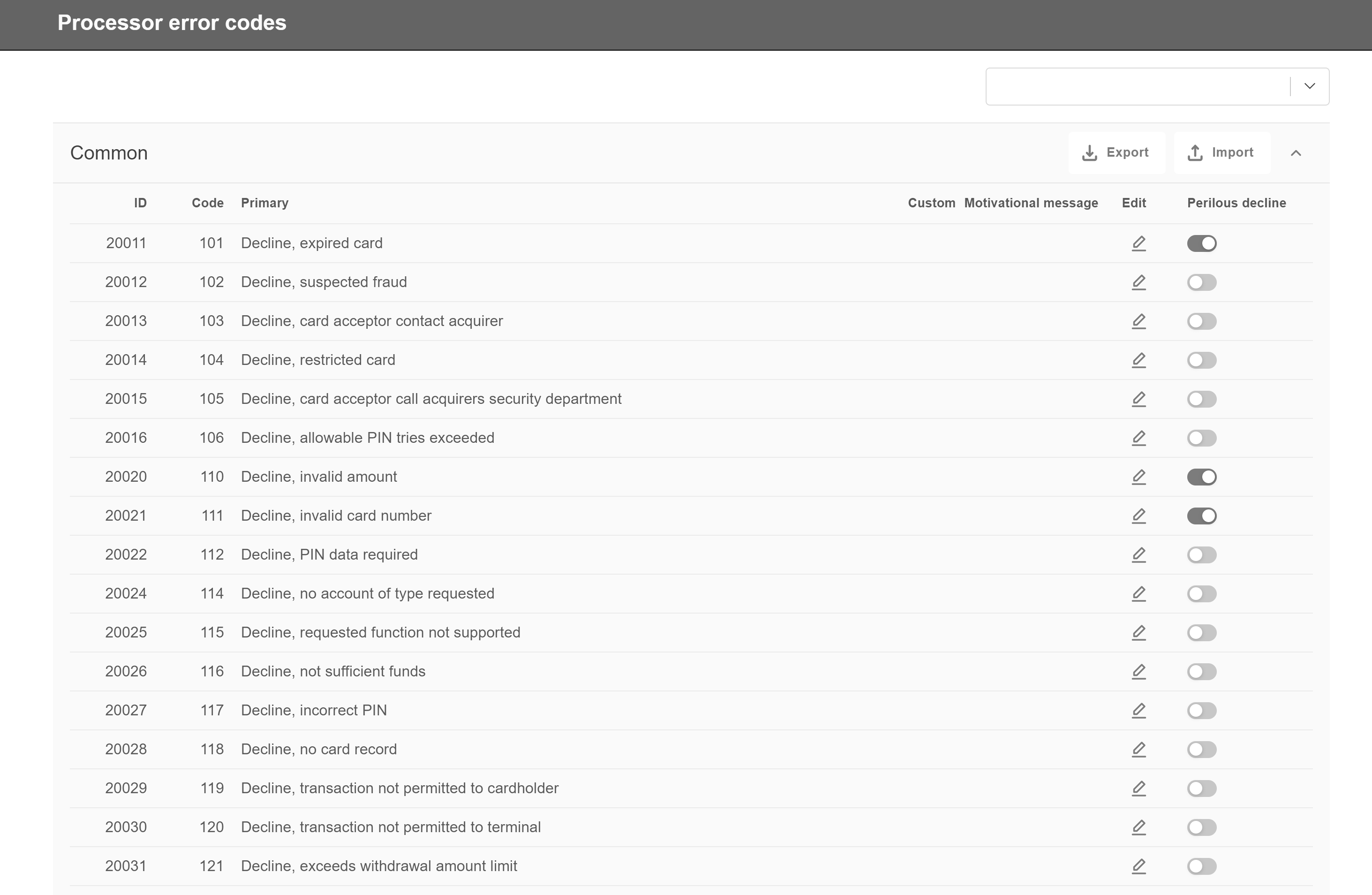3.10. Requests Monitoring¶
3.10.1. Requests Monitoring¶
Managers are able to monitor requests to Endpoints and Endpoint Groups by getting statistical tables:
To monitor requests coming to Endpoints, go to Tools → Monitoring → Request endpoint statistics.
To monitor requests coming to Endpoint Group, go to Tools → Monitoring → Request group statistics.
All parameters of this screen are described below.
| Parameter Name | Description |
|---|---|
| ID | Endpoint or Endpoint group identification number. |
| END POINT NAME | The name of the Endpoint that used as an entry point for incoming Merchant’s transactions for single currency integration. Clicking on the name of the endpoint redirects user to the Integration Panel https://gate.payneteasy.com/paynet-ui/tools/integration-panel with the selected endpoint. Available for Request endpoint statistics. |
| END POINT GROUP NAME | The name of the Endpoint group that used as an entry point for incoming Merchant’s transactions for multi currency integration. Clicking on the name of the endpoint group redirects user to the Integration Panel https://gate.payneteasy.com/paynet-ui/tools/integration-panel with the selected endpoint. Available for Request group statistics. |
| REQUEST COUNT | Total number of incoming requests. |
| ERROR COUNT | Total number of errors. |
| HTTP ERROR COUNT | Total number of http errors only. |
| LAST ERROR | Field that shows the last error occurred. |
3.10.2. Message server statistics¶
To monitor messages and notifications sent from Message server go to Tools → Monitoring → Message sending statistics.
All parameters of this screen are described below.
| Parameter Name | Description |
|---|---|
| ID | Transaction identification number. |
| MESSAGE SERVER NAME | Name of the message server, where notifications come from. |
| MANAGER ID | Manager’s identification number. |
| MANAGER NAME | Manager’s name. |
| TOTAL SENT NUMBER | Total number of sent messages. |
| SUCCESSFULLY SENT NUMBER | Total number of successfully sent messages. |
| UNSUCCESSFULLY SENT NUMBER | Total count of unsuccessfully sent messages. |
3.10.3. Perilous decline¶
If some of the processor decline codes are important to monitor, they can be marked as perilous declines.
Processor error codes screen provides the ability for managers to designate a selected decline code as perilous decline. If one of the chosen as perilous decline codes is received from the processor:
1. The corresponding notification will appear on Online monitor screen (as pictured above).
2. The corresponding marker will be attached to transaction and will be displayed on Order Details screen.
If Perilous declines list on the processor level is empty, please contact with support manager.