Gate
Gate Overview
Gate is a set of parameters, which identify account registered in a third-party processing system. These parameters can be used to process payment data in an external system using the messaging protocol implemented in the Processor. The Gate list screen is located at Settings -> Configuration -> Gates. This screen contains all Gates created for Manager in the system.

 - Gate is enabled.
- Gate is enabled. - Gate is disabled.
- Gate is disabled.To add new search filters, click the Add filter button. It possible to filter by: Status, Currency, 3D, Endpoint, Merchant, Processor, Project, Reseller and Company.
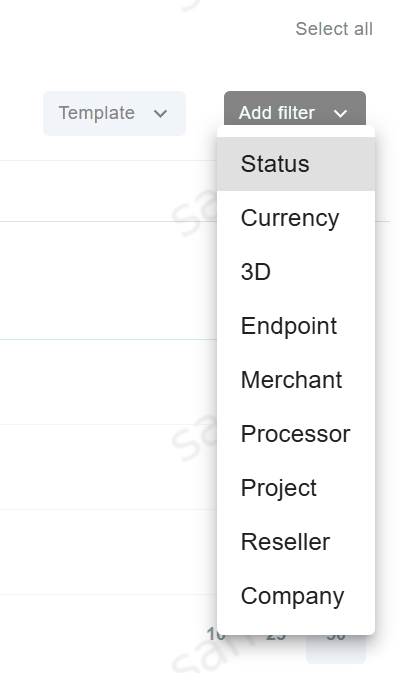
To monitor the Gate activity, Key Performance Indicators (KPI) are used, such as: Manager earnings, Average order value, and others. The KPI submenu opens by pressing the Detailed button on the Gate search screen. See details in KPIs Detailed View.
Click on the Gate name to open detailed information about this gate.
The Gate can only be added to the Project with same currency.
To work with other configuration options, see the information below.
Note
It is important to note that the Gate settings (such as limits, rates, client definition, etc) override the Processor settings.
Gate Settings
This screen shows how to create and edit the gate. |
|
This screen shows all parameters and details about the gate. |
|
Configurable sets of rules which allow to restrict the traffic by certain criteria (Gate and Processor levels). |
|
All information about additional cascading chains setup. |
|
All information about additional cascading chains setup. |
|
Shows information about close day procedure. |
|
This screen shows how to make batch operations with gates. |